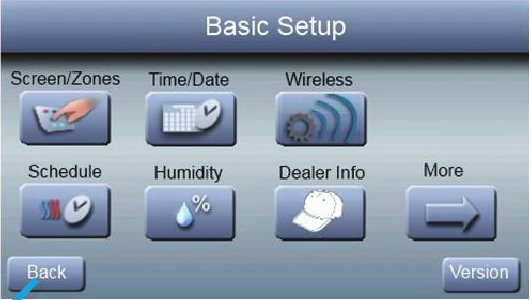- July 28, 2020
- Posted by: ad-in
- Category: Uncategorized

I recently tried to update my brand new thermostat from the 1990s, the Observer, which the HVAC people installed. I wasn’t successful because my Comfortmaker system has a completely different wiring. Instead of the (Y)ellow (G)reen (R)ed and (C)yan wires typical with an HVAC system, I opened my old thermostat up to this:

What is DX+ and DX-?
I tried to make it work but couldn’t. Evidently the ICP systems have a different protocol. Unfortunately, the modern replacement thermostat would run me upwards of $500.
So, I put the Observer back on and tried to make it work. My main purpose was to get a schedule set so I didn’t have to change it every morning and every night. It has a wifi connection and I can log on to the website to change it but it is brutal because the interface is based on Flash, which isn’t supported by modern browsers. It was a 10 minute process some mornings to change the temperature in my house.
I wanted to get an automatic schedule going, but there was no option for that in the system. Evidently, when the system was set up, the servicer turned off the option for schedule and so it didn’t show in the menu.
It was in the Observer manual, so I knew it was a possibility, I just didn’t know how to get to it.
Solution:
On the main screen, press and hold “FAN” for 10 seconds and it will switch to the install/service menu, where you can scroll to the right to see programming options.
You will be able to see the schedule option in the “SETUP” menu after that’s completed.