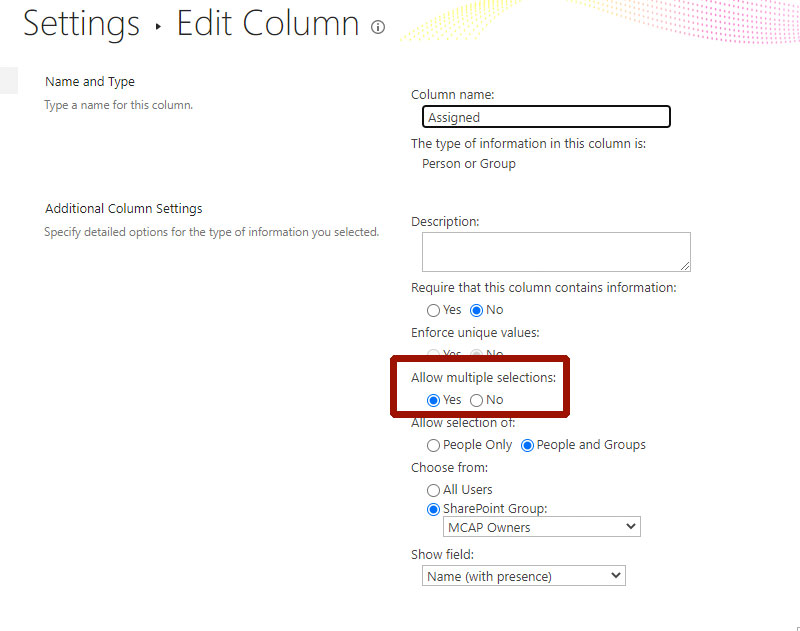- January 22, 2021
- Posted by: Code
- Category: Web Development
No Comments

I had a typical SharePoint list and wanted to allow my team to select multiple people to be assigned to the list item.
I couldn’t find it online, but it’s really simple.
In the list settings (List > List Settings), click on the column you want to modify or create a new one. The column should be a “Person or Group” type.
There will be an option to “Allow multiple selections:”
Click that and you will be able to add multiple persons in that field.