- May 11, 2023
- Posted by: Code
- Category: Publishing

Fixed Layout ePubs have become increasingly popular in recent years, particularly in the field of education and children’s books. These ePubs are designed to maintain the exact layout of the print version, which can be challenging when converting a print layout to a digital format. Adobe InDesign offers a Fixed Layout export option that simplifies the process of creating Fixed Layout ePubs. However, sometimes there are errors that may occur during the validation process of the Fixed Layout ePub in the ePub checker.
One of the common errors that can occur during the validation process is the “element ‘ol’ incomplete; missing required element ‘li'” error. This error message is often displayed when the InDesign Fixed Layout ePub has an ordered list (ol) that has not been properly structured. An ordered list should have list items (li) nested inside it, but if these items are not present, then the validation process will fail.
To resolve this issue, the first step is to identify the location of the error in the InDesign document. Once you have identified the error, you can then take steps to correct it. Here are some possible solutions to fix this error:
- Ensure that all ordered lists have list items nested inside them. If any list items are missing, add them in the appropriate location.
- Check that there are no nested lists inside the ordered list. If any nested lists are present, ensure that they are properly structured.
- If you are using custom styles, ensure that they have been defined correctly and are applied consistently throughout the document.
- Review the content of the ordered list to ensure that it is relevant and follows a logical order.
- Export the InDesign document again as a Fixed Layout ePub, and validate it using the ePub checker.
In my case, trying to upload an epub to the Ingram Spark platform, I didn’t have a table of contents but exporting with that setting gave it an empty “ol”. I changed it to “File name” and it fixed the issue:
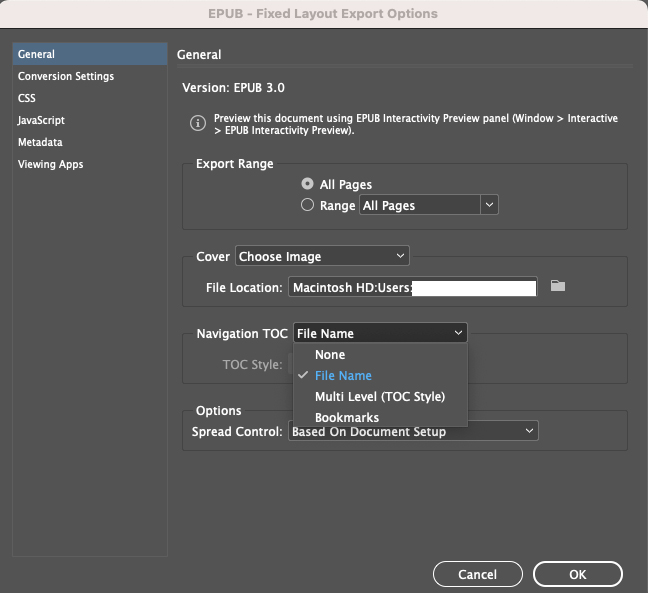
In conclusion, the “element ‘ol’ incomplete; missing required element ‘li'” error is a common issue that can occur when exporting a Fixed Layout ePub from InDesign. To fix this error, ensure that all ordered lists have list items nested inside them, check for nested lists, use defined custom styles, review content, and validate the document again after exporting. By following these steps, you can resolve this error and ensure that your Fixed Layout ePub is correctly formatted and validated.

