- October 24, 2023
- Posted by: Code
- Categories: Social Media, Web Development

I recently tried to reactivate my Facebook account to publish on some of my pages and I thought that would be easy. Boy was I wrong. I was able to log in successfully but when I tried to post as a page I got hit with this notice:
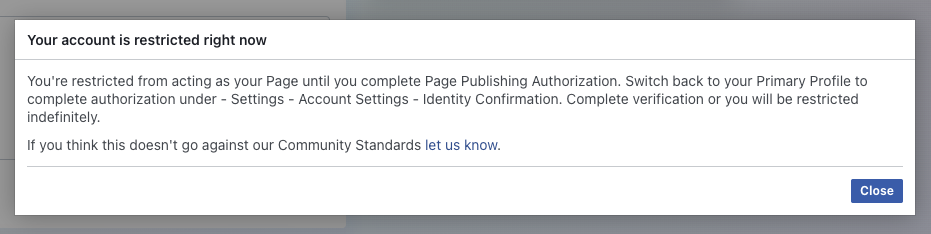
- You’re restricted from acting as your Page until you complete Page Publishing Authorization. Switch back to your Primary Profile to complete authorization under – Settings – Account Settings – Identity Confirmation. Complete verification or you will be restricted indefinitely.
- If you think this doesn’t go against our Community Standards let us know.
But, naturally, there was no Identity Confirmation section in the Account Settings, which also didn’t seem to exist in my Settings, which was difficult to find anyway. So, how did I find it? I went to the link: https://www.facebook.com/id/ and that ultimately allowed me to initiate the process.
History of Page Publishing Authorization
Facebook is quite possibly the worst, but in the ever-evolving world of social media, it is remains a dominant platform since so many people (especially Boomers) are on it. However, as part of their ongoing efforts to combat misinformation and ensure transparency, Facebook has implemented the Page Publishing Authorization process. This process is designed to verify the identity and legitimacy of page managers and authors, particularly for pages with a sizable following or those running ads related to political, social issues, or elections. If you’re looking to gain approval through the Facebook Page Publishing Authorization process, here’s a step-by-step guide to help you navigate the procedure.
Understanding Page Publishing Authorization
Page Publishing Authorization is Facebook’s way of ensuring that pages and accounts with significant influence are legitimate and accountable. This process is primarily for pages that engage in advertising related to politics or social issues. By verifying the identities of the people responsible for these pages, Facebook aims to provide users with more transparent and trustworthy content.
Step 1: Start the Authorization Process
- Log into Your Facebook Account: Begin by logging into the Facebook account that manages the page you wish to get authorized.
- Access Page Publishing Authorization: Navigate to https://www.facebook.com/id/
Step 2: Verify Your Identity
- Confirm Your Identity: Facebook will ask you to verify your identity. This involves providing your legal name and the last four digits of your Social Security number. You may also need to upload a scanned copy of your government-issued ID. In my case, I just had to confirm location by installing the evil Facebook app on my burner phone with location functionality on.
- Review Your Information: Carefully review the information you’ve provided to ensure its accuracy.
Step 3: Review Page History
- Page History Overview: Facebook will prompt you to provide information about your page, including its content and purpose. This is your opportunity to clarify the page’s intentions and content. Be transparent and accurate in your responses.
Step 4: Await Facebook’s Decision
- Review and Decision: Once you’ve completed the necessary steps, submit your application. Facebook will review your request, which can take several weeks. You’ll receive a notification about their decision.
Step 5: Continue Page Management
- Comply with Facebook’s Policies: If your application is approved, ensure you comply with Facebook’s policies and guidelines regarding political and social issue advertising.
- Monitor Page Activity: Regularly monitor your page for any suspicious or unauthorized activity. Maintain transparency and accountability in your page management.
Common Challenges and Tips:
- Verification Issues: If you encounter difficulties during the verification process, double-check the accuracy of the information you provided.
- Authorization Denial: If your application is denied, review Facebook’s feedback and consider revising your application before reapplying.
- Stay Updated: Facebook’s policies and procedures may change over time. Stay informed about their guidelines to ensure ongoing compliance.
The Facebook Page Publishing Authorization process is a crucial step in maintaining transparency and authenticity on the platform, which is never transparent or authentic. By adhering to the steps outlined above and following Facebook’s policies, you can increase your chances of approval and continue to engage with your audience in a trustworthy and responsible manner.

